The Importance of Eye Contact… This year I have done even more webinars and webconferences than in years past. And that is significant, because I have been using these web technologies since 1996. And, as others begin to use these technologies, I observe that some intuitively use them correctly, and some do not. One big example of correct is the challenge of keeping at least occasional eye contact with others.
This question of eye contact is a challenge, because our natural tendency in a web meeting is to watch the other participants on our monitor. But the larger your monitor (or the more monitors you use), the less likely it is that you are maintaining eye contact. We have participated in quite a few meetings where we saw more of the tops of peoples’ heads than their eyes. Why? Because they are looking primarily at the other participants on their monitors, and seldom at the camera.
Why Do We Care?
This sure seems like an obscure topic, doesn’t it? Dear reader must think this is a slow Summer day, with no inspiring Change Agent topics to discuss. Au Contraire! This is an essential topic if you wish to establish trust, communication and credibility in webconferences or webinars. This is especially important with the significant increase in virtual projects, webconferences, and live and prerecorded webinars, that are taking market share from in-person meetings and classes.
Watch the Birdie!
We’ve all seen photographs and videos where the subjects were’t looking at the camera when they were expected to. We have seen far too many webcasts with no eye contact during the entire session. So much for the trust-building impact of appropriate eye contact! I have always used my peripheral vision to see presentation slides (and at peoples’ reaction to them), while looking into the camera. Recording oneself, then reviewing the recording, is an interesting way to see how one come across to meeting or webinar participants.
The classic photographer phrase, “Watch the Birdie,” was popular in the 19th century as a way to get children to look at or near the camera. An assistant stood behind the photographer with a (often brass, and sometimes animated) birdie. The objective: To maintain the child’s interest, and to cause them to appear to be looking at the camera. Interestingly, looking in the general direction was often good enough.
Which triggered a thought. Because of the assertions in the Why Do We Care discussion above, it is just as important today (if not more so) for our viewers and participants to perceive us to be looking at them while we communicate on the web. I wondered if one needed to look directly at the camera, or could look just below, or just above. With several recorded practice sessions, I found that looking directly above and below the camera worked well, and, as expected, looking left-below and right-below did not work.
Recent Webinar Required a Solution
In the last week, I recorded, then presented, a Keynote for IPMA Young Crew’s GeCCo Global eCollaboration Competition. In the web technology we used, the speaker is able to show slides, while also retaining a headshot on the screen–remember, the majority of our message in most spoken communication is in the non-verbals, so we want to convey ourselves with gestures, facial expressions, in addition to intonation, and of course, the slides. But if we are looking at the slides, then we are not maintaining eye contact.
This was a tightly-condensed 25 minute presentation. I decided to develop a script, to keep the timing tight. Then came the challenge: How to follow the script? Especially because this required looking at something else, in addition to the camera and the presentation.
My first reaction: I needed a teleprompter! But, where would I get one? Certainly, there must be an app for that! I found one for an iPad, and one for an Android phone. Both were free, easy to install, and to use. I tried placing the iPad, with its teleprompter app, above and behind the camera; it worked ok, but was delicately balanced. It was also a bit too wide; I was looking left and right, and my eye movement was obvious in the recorded video. I tried the Android app, suspending the phone in landscape mode just below the camera. That worked fairly well, but it was a bit difficult to get my MS Word-based text in–requiring multiple trips to DropBox. And, the “smart quotes” were all invalid characters, so I had to edit them all on the phone.
An Unbelievably Easy Solution
Then I recalled something from years ago: Adobe Acrobat Reader lets you auto scroll the pdf file. I pdf’d the script, placed it right below the camera on my monitor, pressed View | Automatically Scroll, and voila: A virtual webinar teleprompter! Too fast? Press the 2 or 1 key to slow it; too slow? Press 4 or 5. It worked perfectly! See a screenshot of the result below.
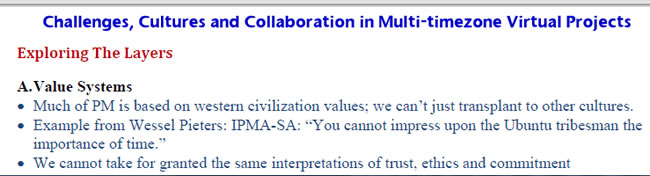
By the way, it is a good thing I recorded a backup version of my Keynote; as often happens, when it was time to Go Live, a technical glitch (it often happens, doesn’t it, despite multiple tests and rehearsals!) kept the video from turning on. We used the pre-recorded backup, the third time I have resorted to that contingency plan in the last several years. After all, Project Risk Management is one of my PM specialties, and it is a good thing!
Learning
The Importance of Eye Contact: There are several take-aways from this experience:
1. You can see how important eye-contact is, at least to me, to go to all this trouble.
2. Sometimes simple solutions are best. Adding technology can compound risks.
3. In any presentation, and especially online, always have a contingency plan.
4. As a Change Agent, we must be effective communicators–in all media.
What are your web-based communications challenges–and solutions?
